How to easily add www. in your Wordpress Website
WordPress is used by millons of website across the world. But few are able to utilize its inbuilt functions.
If you install WordPress manually on the server then by default your website URL (uniform resource locator) will be something like this e.g http://yourdomainname.com ,many people don't want to add www. in their domain name as prefix, but for those who want there is a simple way to add www. as a prefix in your domain name.
Just login to your WordPress admin panel
Now In Wordpress Address (URL) and Site address (URL) , Just write www. after http://
See the ScreenShot
and save the changes. That's it
Now logout from your admin panel and again login and see changes , Now if you open http://yourdomain.com it will redirect you to http://www.yourdomain.com
Final Word : If you like our article then share this in your circle
If you install WordPress manually on the server then by default your website URL (uniform resource locator) will be something like this e.g http://yourdomainname.com ,many people don't want to add www. in their domain name as prefix, but for those who want there is a simple way to add www. as a prefix in your domain name.
Just login to your WordPress admin panel
- Just Go to Setting Option
- Then Go to General
Now In Wordpress Address (URL) and Site address (URL) , Just write www. after http://
See the ScreenShot
and save the changes. That's it
Now logout from your admin panel and again login and see changes , Now if you open http://yourdomain.com it will redirect you to http://www.yourdomain.com
Final Word : If you like our article then share this in your circle
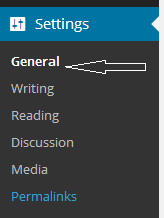


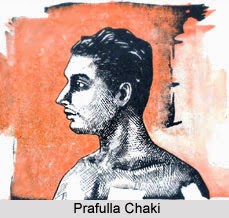

Comments
Post a Comment