How to use google doc to create a contact form?
Google is known for its simplicity ,functionality and latest technology .Google is a giant search engine and apart from the search engine google also provides lots of the free applications and facilities some of the great and most usefuls are gmail,google map, you tube, gtalk, google+,blogger.com, feedburner, google adsense, google webmaster , google analytics, google doçs( documents ) and so on , Now a doy most of the company's whether it is a big or small there official works done online and Google docs plays a vital role for creating , manipulating ,and saving documents on line , So today we are going to learn how to use google doçs to make an attractive good looking contact form for any website or blog without writing any coding.
Step 1:-
Go to google docoments sign in with your google account , if you don't have crate one
Now , go to create as given below in the figure
Step 2:-
Here you can create any file (e.g. Document , Presentation, spreadsheet ,Form ) , Now click form
after clicking the form you will see a interface as given below ,Here you will have to describe the details about your form and every thing that you want to put in to your form ,
Give the contact form Title , Discriptions , and obviously the questions , in help text you can write any thing such as Please enter your name , or simply Enter you name .In question type you can choose the options as of your requirements ( text ,paragraph ,multiple choice ,checkbox ) Repeat this process for other questions
To create other question go to Add item , choose the options as of your desire and requirements
Step 4:-
To create contact form use the following questions and the question type
- Question title : Name , Help Text : Enter your name, Question type : Text ,
- Question title : Email ID , Help Text : Enter your Email ID, Question type : Text
- Question title : Contact No, Help Text : Enter your Contact No, Question type : Text
- Question title : Message/Comment , Help Text : Enter your Message/Comment, Question type : Paragraph
Note : Choose Choose the Check box to make the field as Required ,and press done ans save it
After creating the form this will look like the given below image
Step 5:-
Now to Use this form for your blog or Website, go to More actions > Embed then copy the given code
and paste into your blog/website Text and html field
For Blogspot Blogger Go to layout> add new gadget> choose HTML/javascript and paste the code
Foe Wordpress go to widgits> choose text > paste the code
Step 6:-
Now the most intersting part,Get immediately notification when any one enters data into the form
to do so go back to google docs here you will see a form has been created with given Title ,click the form it will open in a spreadsheet
Now Go to Tool > Notification Rule >
and then Click the options whatever you want or as the options choosen below to get email notification immediately
To see the Live Demo Click here
If you like this post
Please give your suggestion and comment
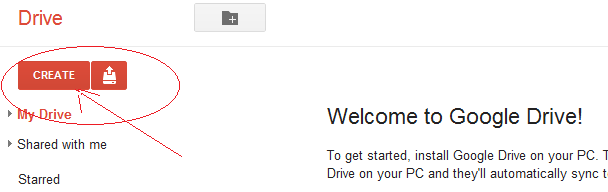



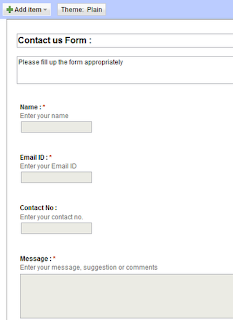




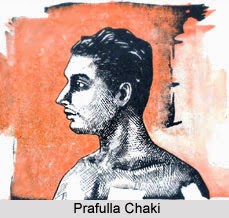

Good information
ReplyDeletehotels near secunderabad railway station
car driving schools in hyderabad
Function halls in hyderabad
irctc PNR Status